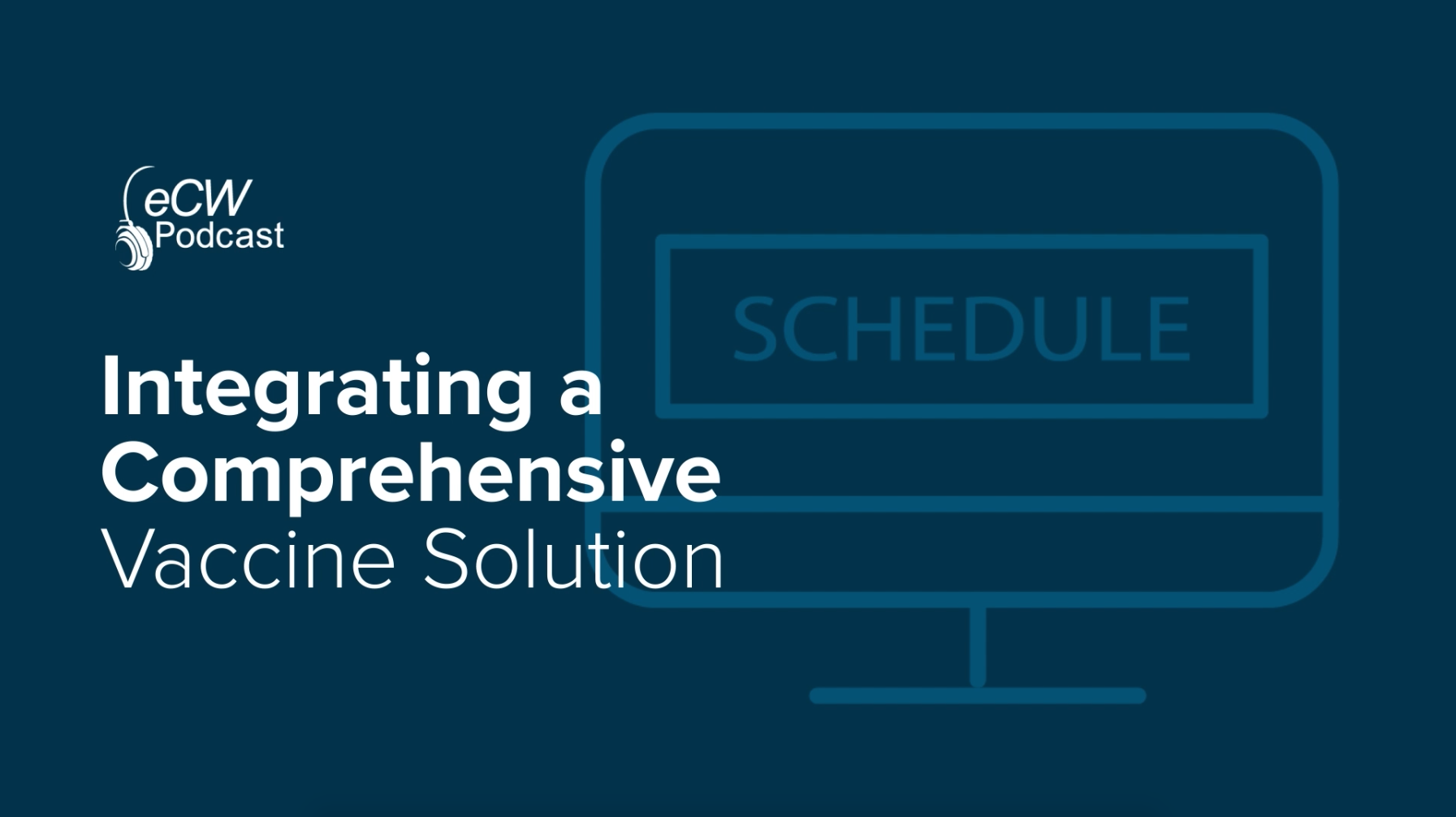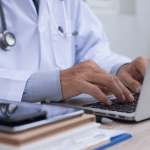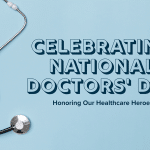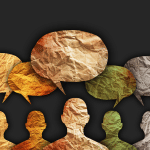A Deep Dive Into Our Vaccine Administration Management Solution
- 6 April 2021
- Blog
eClinicalWorks
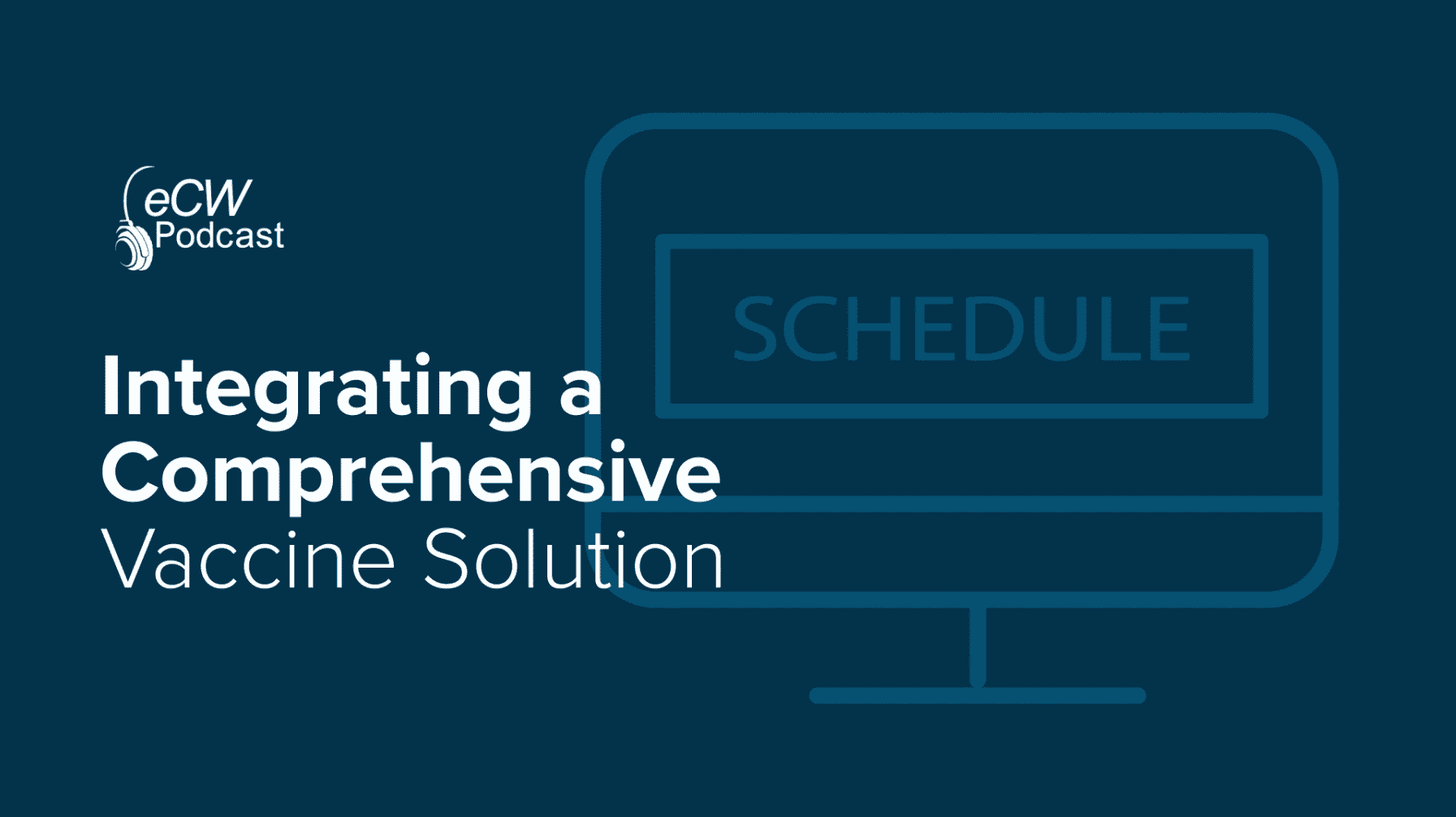
As COVID-19 vaccines continue to become available to practices, providers and staff everywhere are looking for a simple way to efficiently manage and organize the vaccine administration process. The eClinicalWorks® Vaccine Administration Management Solution (VAMS) works for those running a stand-alone vaccine clinic or integrating vaccines into their existing practice and EHR database.
Making sense of loads of data
With an influx of patient information coming in, keeping track of all this data during the vaccine administration process may seem daunting. Luckily, the member management feature allows practices to merge patient information from their state or county right into their system.
Once that information is available, providers will have an automated process to educate patients about the vaccines and allow them to easily schedule their appointment online.
Simple online booking, check-in, and appointment notifications
Once patient data is organized and collected within the system, providers can send out eClinicalMessenger® Campaigns to notify patients about any potential vaccination appointment openings via text message. If the timing works out for the patient and the provider is using healow Open Access®, the patient can then book an appointment directly with the link provided via text message.
Providers also have the option of enabling healow CHECK-IN™, our contactless check-in solution, to minimize the amount of in-person traffic in the office and provide the patient with a convenient and fast check-in method. With healow CHECK-IN, patients can:
- Update demographics and insurance
- Sign consent forms
- Fill out questionnaires
- Pay copays and settle balances
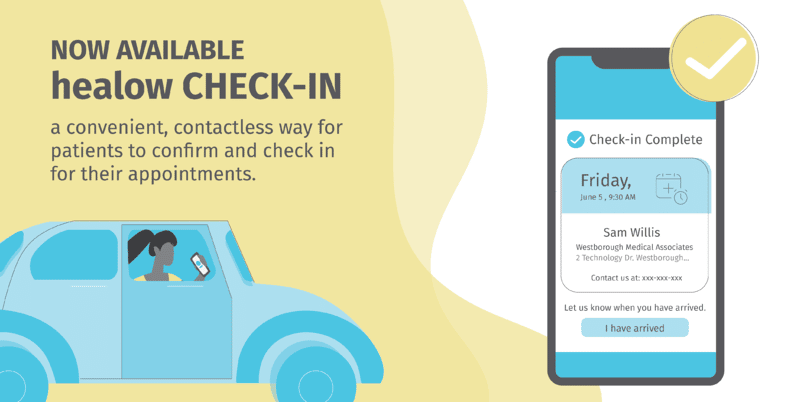
“These different products that we have are really streamlining this process of getting this information out to the patient and then getting that appointment booked,” said Morgan Vines, a member of the healow team.
An effective immunization documentation process
Once the patient is checked in and it’s time to document the administration of the vaccine, providers can create templates specific to these immunizations.
“You’re quickly and efficiently able to merge in these different pieces of information that you need for each patient by simply clicking a button. After that, the template is created,” said Vines.
eClinicalWorks also allows users to add in lots of vaccines and how many doses of vaccines are found within each lot. Once these vaccines are administered, the system will automatically reduce inventory and keep track of that information.
What to do about that second dose
Certain vaccines may require a second dose to be effective. Through eClinicalMessenger Campaigns, providers can send a second dose reminder to patients. Once they receive that notification, they know that it’s time to schedule that second vaccination appointment.
Ready to start using VAMS at your practice? Watch our latest podcast below to learn more.