At eClinicalWorks, innovation, quality, and patient safety are really inseparable. We’re working every day to improve our industry-leading products and services to create the best possible user experience for physicians and patients alike. In these episodes of the eCW Podcast, we look at how Eva is transforming clinical documentation, how we’re improving the monitoring of prescriptions of controlled substances, and the growing role that healow TeleVisits plays in ensuring convenient, quality care that helps practices and patients save time, trouble, and money. Join eClinicalWorks experts as we explore the various ways that healthcare IT is becoming more unified and better integrated, delivering great value for practices while promoting better health outcomes.

Eva – Making Clinical Documentation Easier
Published on Thursday September 27, 2018
Today’s providers are busy — and often required to multi-task. With Eva, the eClinicalWorks Virtual Assistant, providers have a powerful new tool to help with documentation and workflows. From comparing current and past Progress Notes, to taking a moment to refill a prescription, to viewing educational videos, Eva is literally at the physician’s voice command, ready to help deliver quality patient care. And Eva does it all without interrupting the provider’s workflow.
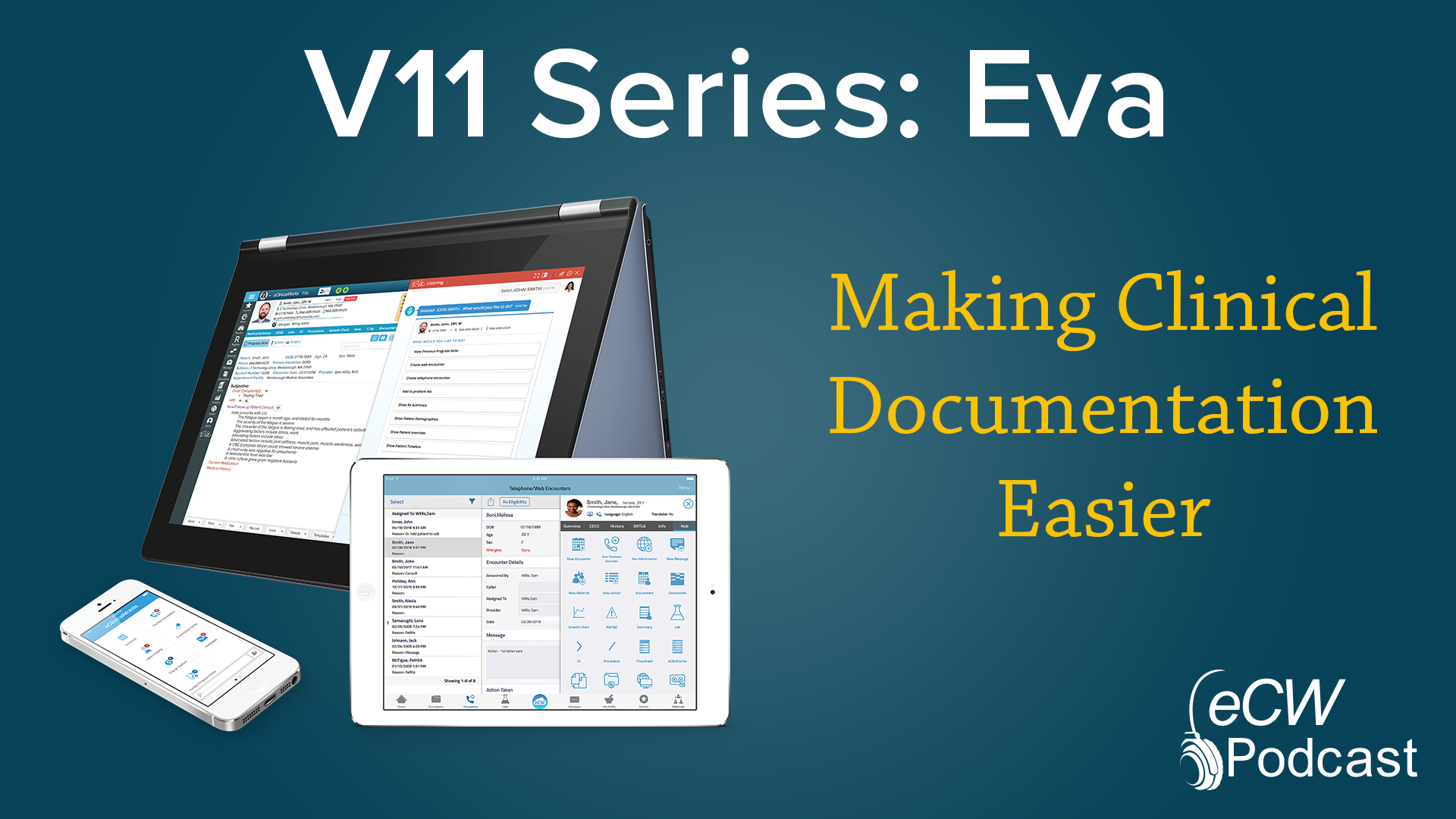
Adam Siladi: Since the very beginning, eClinicalWorks has focused on putting the provider at the center of patient care, by making their job easier, safer, and more effective. And today on the eClinicalWorks Podcast, we’re going to be talking about the newest tool available to accomplish just that — Eva, the eClinicalWorks Virtual Assistant. Here to talk with me about that is Brian Saal from eClinicalWorks. Brian, thanks for being part of the show today.
Brian: It’s always a pleasure, Adam.
Adam: So we’re going to be talking about Eva, the eClinicalWorks Virtual Assistant, and that of course is the industry’s first —
Brian: Indeed
Adam: — embedded virtual assistant. So, this is going to be a tool that is part of your eClinicalWorks experience as of Version 11. Brian, can you tell us a little bit about where Eva came from before we get into more about what it does?
Brian: Sure. The genesis of Eva comes from how the company watched how algorithms grew within, let’s say, Google, for example. So, previously, five, seven years ago, you might go out to get an airplane reservation. You’d have to go to several different sites, United Airlines, JetBlue, etc., and do a lot of research digging into each site to try and find the flight that met your needs. Now, however, I can simply go out onto to Google, I can put in that I want to fly from Boston to Denver on January 13, and not only will Google give me all of the flights that are going to be available on that day, with their prices, I can also book it directly from that spot. And it was that sort of all-inclusive, one-stop shopping that inspired Eva internally for us to build it.
Adam: Well, that makes sense. I mean, as information becomes more and more prevalent, we need to be able to sift through it more effectively and more easily. And of course the EMR is no different. We’re recording all this information there. We need to be able not only to store that information, but access it when it comes time.
Brian: Access is the key. And, as we all know, there is so much information as you mentioned that is out there, sometimes it can be difficult to really concentrate on that one area that you are in particular looking at. What Eva does to help with that is it allows you to ask a very, very simple question about a particular item. Or let’s say it’s on a patient, or even on a patient’s billing — it’s a full Practice Management solution. And Eva will then go out and get that answer for you right away, in context, and exactly what you need.
Adam: So how is Eva supposed to help the providers? What’s the big idea here?
Brian: Well, I think it’s trying to cut through a lot of, as we mentioned earlier, clicks and scrolling, and you can be very succinct in asking Eva a question. So, for example, I would be able to say “Eva, show me reviewed labs for John Smith.” And Eva would then, no matter what I was doing, pull up all those labs for John Smith, and I could look at them right then and there.
Adam: And that’s really one of the big breakthrough features of Eva, right? I mean, instead of having to click around and try to find things in menus or in Patient Hubs and things like that, you can actually literally just ask Eva for the information.
Brian: Exactly. And, you know, we still offer the ability for you to type that information in if you like, if you’re not comfortable with using a voice-activated system. But, again, if you are used to it and you do like it, it’s so much faster and so much easier to get to that information — that critical information that you need right then and there.
Adam: Well certainly, absolutely, the flexibility there of being able to type or speak to Eva to get information — I can see any number of ways that can be useful. I mean, maybe you’re in the patient’s exam room with the patient, and you don’t want to be asking a certain command. It might be sensitive or you just don’t want to make the patient feel like you’re not paying attention to them. Brian, you mentioned an example of where this could be helpful by looking up labs, but where is Eva really going to have a huge benefit for providers?
Brian: Let’s say you’re looking at a patient’s Progress Note and you really want to see what the previous Progress Note looked like. Now, with Eva, I can simply ask her to display the previous Progress Note, without having to get out of the Progress Note I’m working on. So, will be able to see both Progress Notes side by side, make my decisions based on that, and treat the patient accordingly.
Adam: That’s great. No more having to close out, like I said, close out of what you’re doing, find other information, remember what you were looking for, and then come back in. It seems like it would be a great time-saver.
Brian: It’s a great time-saver.
Adam: Now, like I said before, eClinicalWorks is really about improving the providers’ experience with the EMR and with their delivering medicine as well. How else is Eva geared to help improve the provider experience?
Brian: Well, one of the most, well I guess I would have to say exciting things about Eva, are the embedded videos that come with the product. That is to say, I can ask Eva, let’s say, “Show me how to open a telephone encounter.” And Eva will then pop up a short video which will show me exactly how to do that. It covers everything from billing to front office to the clinical side of things. I believe there are over 400 separate embedded videos within Eva to help providers not only with knowing what they’re doing with the product that they currently have, but it’s also going to introduce them to some new features that they may not have known about within eClinicalWorks. So, it’s a great educational tool, on top of being a great clinical and Practice Management tool.
Adam: So, what you’re saying is that in the future if we get Eva working in our practice, then we’re not going to have to go out of eClinicalWorks, log on to the support site, look up documentation of how you would do something. I don’t have to call anybody. I can actually get that information right there in the EMR and get help with what I’m trying to do.
Brian: That is absolutely correct.
Adam: That sounds like a huge advantage there, as well. I think another key feature, Brian, is that Eva is, of course, very context specific. So, if I’m in the telephone encounter, I’ll see information related to the telephone encounters. If I’m in a lab, I’ll see information related to the lab. Things like that. And, of course, Eva is getting better and better all the time.
Brian: All the time. One of the things that we’re doing with Eva is, if you were to ask her a question that she didn’t understand, she would tell you: “I’m afraid I don’t understand this question.” But what would happen then is that she would log it, and a report of that would be sent back to eClinicalWorks, where our machine intelligence developers would look at it, they would work on finding a solution to what that question was, and then in the future you would be able to ask that same question that Eva didn’t understand a few months ago — now she will, and now she’ll be able to answer it. So, it’s an ongoing process where Eva is growing and learning with each passing day.
Adam: Brian, all these enhanced features, the multitasking, the embedded education, all of the assistance with information retrieval — what is that going to cost eClinicalWorks users?
Brian: Well, with Version 11 it is cost free.
Adam: So, there’s no reason not to sign up for a demo today. If any of these features are interesting to you, you feel like they’re going to be helpful in your office, you can sign up for a demo. Either log a case on my.eclinicalworks.com, or get in touch with your SAM, who can set you up with a time for a demo. Brian, thank you so much for being here and answering our questions on the eClinicalWorks Podcast today. If you’d like more information about any of the things we discussed, you can check out my.eclinicalworks.com, and of course you can look for our other eClinicalWorks Podcast episodes on iTunes, YouTube, or my.eclinicalworks.com. For the eClinicalWorks Podcast, I’m Adam Siladi…
Brian: I’m Brian Saal.
Adam: And thanks for watching.
“Eva is also going to introduce them to some new features that they may not have known about within eClinicalWorks. So, it’s a great educational tool, on top of being a great clinical and Practice Management tool.”
Brian Saal, Business Development eClinicalWorks

Building a Prescription Drug Integration Tool
Published on Thursday September 27, 2018
Physicians everywhere are required to check state databases when prescribing prescription drugs to their patients. But until now there has been no easy way for them to check databases from other states. That’s why Deborah Wade and others at eClinicalWorks, in association with APPRISS Health, are building a Prescription Drug Monitoring Program integration that will make such checks as easy as clicking a button — leading to better and safer medicine across the nation.

Aaron Ibrahimi: Hello, and welcome to the eCW Podcast. My name is Aaron Ibrahimi, and I’m here talking to Deborah Wade about some of the things that she’s been working on on our product management team. Deb’s been a project manager here at eClinicalWorks for the better part of a decade, and she’s been working on some medication-related things that we want to make sure you guys are aware of. So, Deb, how are you doing?
Deborah Wade: I’m doing great! How are you, Aaron?
Aaron: I’m doing well. Thanks for joining.
Deborah: Thank you for having me.
Aaron: So, would you tell us a little bit about what it is you’re working on?
Deborah: Right on, I’m actually working on a PDMP integration that will work right in eClinicalWorks.
Aaron: OK, so what’s a PDMP?
Deborah: A PDMP is a Prescription Drug Monitoring Program. These programs are available in 49 out of 50 states — Missouri is county-by-country right now — where pharmacists fill in the registry with medications that are dispensed, and providers can check that registry before prescribing to their patients. In each state, the program tends to have its own name — OARRS in Ohio, E-FORCSE® in Florida — and these integrations will actually be available nice and easy in eClinicalWorks to be able to check.
Aaron: OK, so you mentioned so many states. Are there state and/or federal requirements about checking these things prior to prescribing a medication?
Deborah: There are quite a few states that have requirements for checking the PDMP integration before prescribing controlled substances for their patients.
Aaron: So, before having an integrated solution, which is what you’re working on, how are providers handling checking PDMPs today?
Deborah: Currently they’re logging on to a state website, they’re manually entering in patient demographics, verifying that they have the correct patient. A lot of times they’ve even assigned what are called delegates — someone else in the office to be able to do it for them, because this information can be really time-consuming to get. And this is really where APPRISS comes into play, and they really help a lot.
Aaron: OK, so who is APPRISS and what do they do?
Deborah: So, APPRISS has joined forces with the state PDMP programs to build a gateway of sharing data between the states within their network. They’re able to have that integration be easily connected within the EHR vendors, to be able to check the data now with a quick click of a button.
Aaron: So now, you mentioned in the past they needed a lot of support staff, and “delegates” was the word that you used. With APPRISS, are we going to need these delegates and all these support staff to help them check these PDMP?
Deborah: Because the integration is so easy to use, delegates are actually no longer required, and they’re not even admitted access to the integration. So those people can go on to do other things.
Aaron: So, let’s say I’m a physician in the state of Ohio, and I see a patients who comes to me from the state of Indiana. If I wanted to check their PDMP for Indiana, currently, as it stands today, without the integration, would I be able to?
Deborah: You would not be able to see activity outside of your state. These state websites only have the data from their own state.
Aaron: OK. And as a physician not practicing in that state, I wouldn’t be granted access, period.
Deborah: That would be correct.
Aaron: OK. So, now, with APPRISS introduced, once the integration is up and practices have it available, would they be able to check multiple states.
Deborah: Absolutely. They combine data from all the states within their gateway. So, you’ll be able to see activity in multiple states in one user-friendly format.
Aaron: So, our snowbirds, the folks who move to the South during winter, are covered?
Deborah: Absolutely.
Aaron: Excellent. Are all state currently integrate with APPRISS?
Deborah: Not all 50 quite yet, but APPRISS’s goal is to get all 50 on board.
Aaron: So, Deb, how would our physicians get live, up and running on APPRISS today?
Deborah: Well, the first step is to establish a relationship with APPRISS. There is an interest form that you can find in the product activation tool in your Version 11, on our Partners page and in the user guide on my.eclinicalworks.com. So, fill out the form. APPRISS will reach back out to you, and as soon as they’re able to give you your web-service credentials, you’ll be good to go.
Aaron: Awesome. Thank you so much, Deb, for sharing the information about APPRISS and your work on PDMPs, so that we can get that up and running for eClinicalWorks.
Deborah: You’re very welcome.
Aaron: So, thanks everybody for joining us for another episode of the eCW Podcast. Check out all of our episodes on iTunes, YouTube, and my.eclinicalworks.com. Thanks again, Deb, for joining us —
Deborah: Thanks for having me.
Aaron: And we’ll see you next time.
“APPRISS has joined forces with the state PDMP programs to build a gateway of sharing data between the states within their network. They’re able to have that integration be easily connected within the EHR vendors, to be able to check the data now with a quick click of a button.”
Deborah Wade, Project Manager, eClinicalWorks

How TeleVisits Are Improving Healthcare
Published on Thursday September 27, 2018
In this edition of the eCW Podcast, host Brian Saal chats with Rakhee Langer, Business Lead for Patient Engagement, about how healow TeleVisits and healow Virtual Waiting Room are transforming healthcare. By giving patients and providers alike easier ways to handle many routine visits and check-ups, TeleVisits is helping make optimal use of healthcare resources, while expanding access to both primary care and specialty services, particularly for clinics and patients in rural areas of the country.
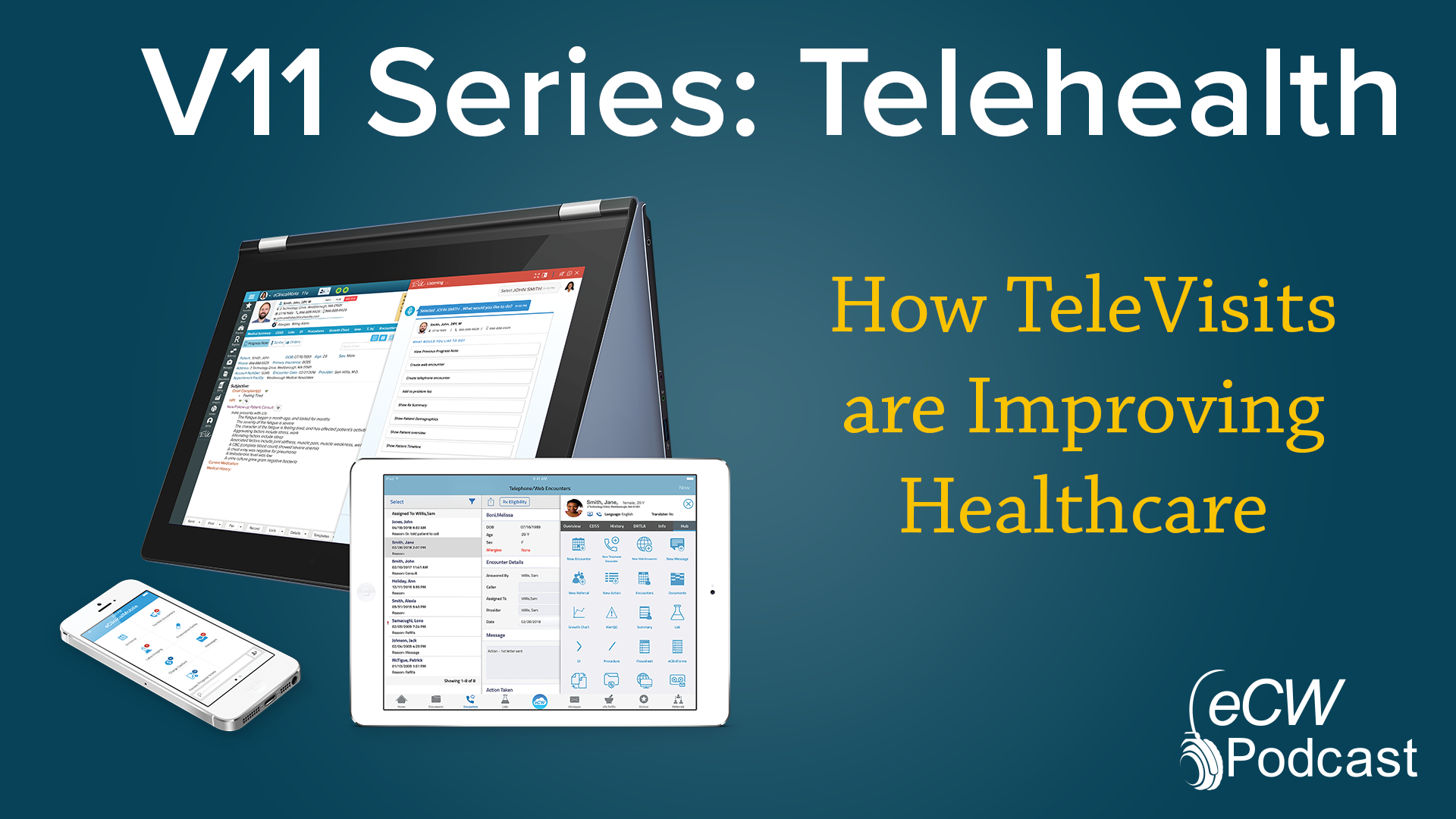
Brian Saal: Welcome to another edition of eCW Podcast. I’m your host, Brian Saal. Today we’re going to be talking about telehealth services, and with me today is Rakhee Langer, from our healow area. Rakhee, welcome to the show.
Rakhee Langer: Thank you.
Brian: Thank you for being here.
Rakhee: Thank you, it’s my pleasure.
Brian: So, telehealth services. Tell us a little bit about telehealth services.
Rakhee: Telehealth services is basically a healthcare provider who is able to offer additional services, mainly to cater to the patients’ needs, over audio and/or video, just to expand their access, and make sure they’re available for their patients.
Brian: What kind of providers would find it most useful for them?
Rakhee: In fact, providers of really all specialties can actually use TeleVisits services, telehealth services. What we have seen in our experience is that providers who are offering any form of behavioral health services, or post-op and pre-op sort of procedural services. They’re all able to offer telehealth services, particularly to anyone who does not need a physical exam, right off the bat, you can offer telehealth services.
Brian: So, I guess the flip side of that would be how is this helpful for patients?
Rakhee: Very good question. In fact, one of the first things that comes to my mind is this practice in Florida, a pediatrician, who has offered this for their ADHD patients, the kids. So, anytime there is either distance or accessibility that comes into question, TeleVisits services is a great expansion, because you’re able to offer the similar care and what you would offer in office, over TeleVisits, so it actually makes it easier for the patients and for the staff. They’re able to go ahead and take care of the patients there.
Brian: I’ve actually heard of a provider’s office down in Southeast Texas that helps out with medical care for people that are in the central part of Texas who are working on the oil rigs. While they have a nurse that’s on staff there, it’s tough for them to get a doctor to diagnose things. So, the telehealth services was able to provide those oil-rig workers with a much higher level of healthcare.
Rakhee: That’s exactly right. In fact, on the similar lines, there is another group, again in Florida. They offer TeleVisits services for their patients who are in nursing homes. So again, the concept was the patients were finding it hard to get to the doctor’s offices, so the doctor’s office set it up in a way that the patients can connect with their healthcare providers in the office over TeleVisits services, right from the nursing home. So it makes it a lot more convenient —
Brian: Sure.
Rakhee: But it also keeps them connected with the doctor, which is a very, very big advantage.
Brian: I’m a technophile. I love technology. But, to be honest with you, it’s a little daunting to me to say “All right, I’m going to hook electronically up with my doctor. I’m going to be able to see them, they’ll see me, we can talk, we can chat, etc. How easy is it to use?
Rakhee: So, it is actually very, very straightforward, from the patient’s side and the doctor’s side. So, let’s talk about the patient side, because you as a patient would want to connect with your doctor. A, it is part of how you know your doctor offers it, so it makes it a lot more — you know it’s your own doctor who you have been seeing. So, you can as a patient connect via the healow app, or through the Portal, which you have access to, and technology-wise, it’s very, very simple. Where, really with the app you can just open the app and automatically connect.
Brian: So, let me see if I understand you correctly. You’re saying that through the healow app, which I have on my smartphone, I can actually initiate or have a TeleVisit with my provider, through my smartphone?
Rakhee: That’s exactly right.
Brian: That’s the case. Wow.
Rakhee: That’s exactly the case. So, your smartphone, which can be either an Apple phone or the Android phone, it really doesn’t matter — it has the healow app, and one of the options there is to initiate the TeleVisit, right from within the phone, so with, you know, you’re able to start a video call, and connect with your doctor.
Brian: I could be literally anywhere?
Rakhee: Yes.
Brian: Literally anywhere to do that?
Rakhee: Yes, we have heard of different scenarios where patients are either in the park, or the parents are actually picking up their kids from their schools, and it works just as seamlessly.
Brian: That’s fantastic. That really is amazing. Now, beyond the normal interaction between the provider and the patient, is there any other information that the TeleVisits services can gather for the provider?
Rakhee: That’s a very good question, because I think it cannot be a one-size-fits-all. What I mean is, in behavioral health counseling, the counselor is looking for information specific to behavioral health, whereas a provider who’s offering TeleVisits services for, let’s say, a post office, is looking for different information. How’s the pain scale? What is your pain level like? Are you able to take care of the pain with just the meds out of the ones that we’ve given, so on and so forth. So, we could look at, you know, different questionnaires, in a way, to actually send it to the patients. So, each specialty, each provider, can configure what kind of input they need from the patient, and that automatically pops up, whether you’re using the Portal or the app, that’s the same set of questions that you would be able to complete.
Brian: So, in the case of the Portal, these questionnaires are based on visit type.
Rakhee: That’s exactly right. That’s the same thing that’s been expanded, so that a TeleVisit, now you can say that this provider, who’s a cardiologist, is looking for a different set of questions from the patients to be answered, that’s exactly right.
Brian: And that information can then be incorporated into the Note?
Rakhee: Yes, 100%. So, the part of how the patient has responded — the rest of it follows the same protocols of being able to make it a part of the patient data input into the Progress Note, and then the provider can go ahead and complete the Note from there.
Brian: Wow, that’s a time-saver right there.
Rakhee: It is, 100%, yes.
Brian: One of the other things that has kind of intrigued me about telehealth is its use with either, say, dermatology or wound care. Can you talk a little bit about that?
Rakhee: So, I think the most common ways that you look at a TeleVisit, or at least initially when you’re looking at a TeleVisit and saying “This will work great to show the doctor something on my hand that’s come up, and things like that. So, there are two aspects there. One is, the provider being able to see it with high-def, and able to actually see what’s happening, with the patient context as well, so you know how it is actually impacting the patient.
Brian: And that’s different than the patient, say, taking a picture and then emailing it?
Rakhee: And then sending it. That’s exactly right, that’s exactly right. So, you’re able to have a conversation, pull in the history of what happened, and how and so on, so it’s a conversation. And when they’re actually showing it, the provider can capture the image and make it a part of the Note, as well. So, their initial consultation can be documented in context of that specific image, or the wound, wound care, how is that actually getting better, whether it is that it’s as designed, and the patient’s doing well — don’t need to come to the office — or if it’s something that the patient now needs to come, and it didn’t really heal as initially thought, why don’t you come into the office? So, it can actually take different routes, based on what the TeleVisit outcome is.
Brian: So, for follow-up visits, for example, the provider would be able to access that previous picture, get that in the Note, take another picture, and compare the two?
Rakhee: 100%. The TeleVisits for the provider is included in the EMR context. So, it is important that the provider is able to see and access all the previous Notes for the patient. Also able to see what was done as part of the treatment protocol. Also look at the medications, prescribe what is the patient on, and be able to actually compare the two images also right from within Progress Note. So, they’re able to look at both the images, or also change the treatment based on what was previously prescribed.
Brian: That’s amazing, it really is. Let me ask you this: Now, we’ve been talking about how patients and providers can interact. What about clinics and providers interacting? I’ve heard of something that we have now called a Virtual Waiting Room. Can you tell us a little bit about that?
Rakhee: Absolutely. I think one of the major aspects of the healthcare area has been accessibility. I call that accessibility because there are patients in different geographical areas where there may be not as many specialists, not as many providers easily accessible. They may have one clinic for 100 miles, and so on and so forth. So, one of the areas that we’ve heard a lot of interest in, and what we have developed, is the concept of a Virtual Waiting Room, where a patient can come into a healthcare facility, but the provider may not actually be there physically at that facility. The nurse or the clinical staff can actually work with the patient, complete the initial assessment, take their meds, histories, and actually have them in a Virtual Waiting Room, where there can be a really big TV screen, which can then connect them to a specialist or a provider, any of the providers in a different facility. Typically, driving from that facility would probably take an hour or so, right, so you can actually expand. That the provider there was available, and you can actually just connect with the patient right from within the other facility. So, it makes accessibility, much, much more convenient.
Brian: And, you know, as I think about it, it really helps out with no-shows.
Rakhee: Yes.
Brian: Because you’re not driving that distance, and having a patient not show up for you.
Rakhee: That’s exactly right.
Brian: So, that’s another real added bonus to it.
Rakhee: Yeah, some of the interesting areas we’ve seen clinics who want to use this, is where they have, let’s say, an OB initial visit, or some form of an initial visit where the patient comes in, there’s either just a blood draw that’s done, and then there’s a conversation with the provider, and then there’s a follow-up visit where they’re actually seeing the patient. So, they can actually have this form of TeleVisits services to help complement what they’re doing in terms of, you know, labs and a physician’s consult, and so on and so forth. And Medicare also is changing a few things. They have proposed some new regulations around the TeleVisits services for providers to be able to check in with their patients, and reimbursement around that, and the technology’s going to play a big role in making sure that they keep the patients healthy.
Brian: Finally, I guess, the bottom line is the bottom line. And how much does this cost?
Rakhee: So, the TeleVisits services is actually just usage based, which means that if they’re able to offer this, and the patient’s using it, it is $2 per visit. That is as simple as that. There is no other upfront cost for that. There are areas where we can have a slightly different model because of their constant communication with their patients. They can change that up to more of a usage-based, so it makes it easier for the providers to start onboarding as well.
Brian: That’s just great. What a fantastic service. It really is changing the face of how providers deal with patients.
Rakhee: Absolutely. Absolutely.
Brian: Thank you so much for being with us, Rakhee. It was very, very interesting discussion.
Rakhee: Thank you for having me.
Brian: That you for being with us today. And, if you’d like to see more eCW podcasts, you can join us at iTunes, my.eclinicalworks.com, and YouTube. Thanks for joining us, and we’ll see you soon.
“Anytime there is either distance or accessibility that comes into question, TeleVisits services is a great expansion, because you’re able to offer care similar to what you would offer in the office. TeleVisits actually makes it easier for the patients and for the staff.”
Rakhee Langer, Business Lead, Patient Engagement, eClinicalWorks






